summary
Help Page for ETL Configuration of Data Settings for TikTok Ads.
Get daily reporting data for TikTok Ads.
The report types that can be obtained are as follows
| Report Type | Contents |
|---|---|
| Advertiser | Retrieves daily report data for the entire specified advertiser. |
| Campaign | Retrieve daily report data by campaign. |
| Ad Group | Retrieve daily report data by ad group. |
| Ad | Retrieve daily report data by ad. |
Setting items
STEP1 Basic settings
| (data) item | indispensable | default value | Contents |
|---|---|---|---|
| TikTok Ads Connection Configuration | Yes | - | - |
| Advertiser ID | Yes | - | Enter the advertiser ID for the report. You can find your advertiser ID in the header of your TikTok Ads dashboard. 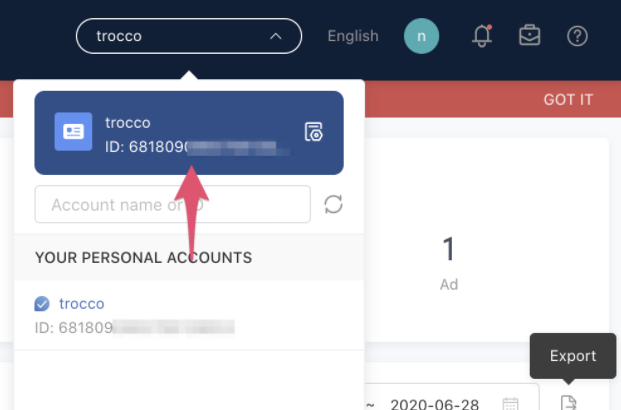 |
| Report Type | Yes | - | The report types that can be obtained are one of the following ・Advertiser This is the overall advertiser ID report ・Campaign This is a campaign-by-campaign report. ・Ad Group Report by ad group. ・Ad Report by ad. |
| Acquisition period | Yes | - | Specify start and end dates. Custom Variables are available. |