summary
This is the help page for ETL Configuration for Transferring Record Data from Tableau CRM Analytics.
Setting items
STEP1 Basic settings
| item name | indispensable | default value | Contents |
|---|---|---|---|
| Salesforce Connection Configuration | Yes | - | Select the previously registered Connection Configuration that has the necessary permissions for this ETL Configuration. If you do not have a registered Connection Configuration, please go to Add Connection Configuration to create one. Please refer to another page for Connection Configuration. |
| data set ID | Yes | - | Enter the dataset ID of the data you wish to retrieve. The dataset ID is located in the URL when you open the dataset details screen. 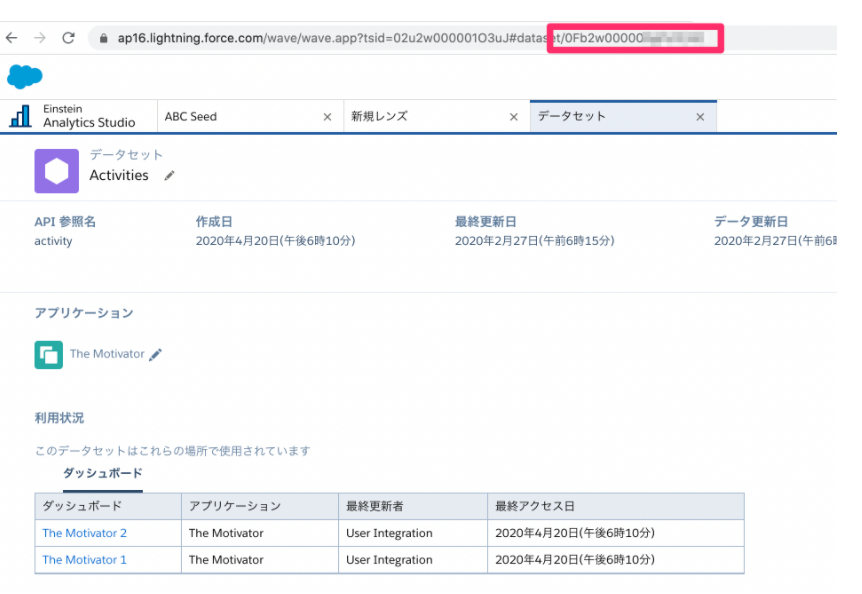 |
| query | Yes | - | Specify SAQL (Salesforce Analytics Query Language). For more information on SAQL syntax, please click here. We recommend that SAQL be generated from the query mode of the lens screen. 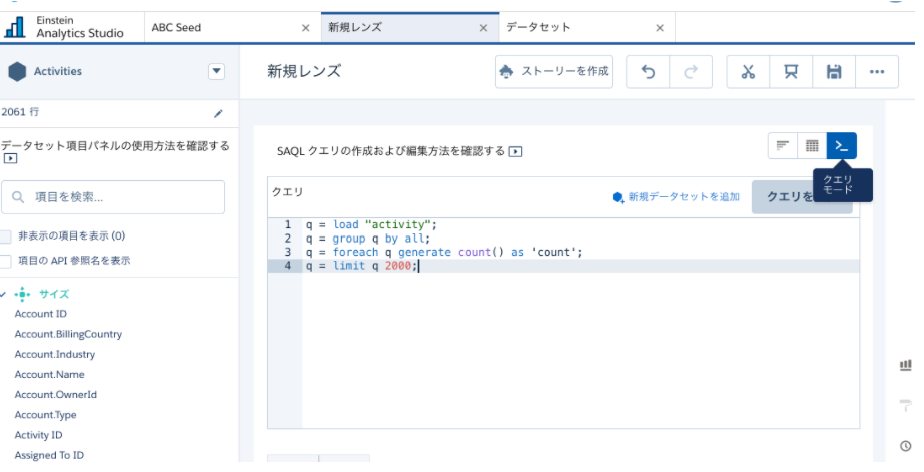 |
| API Version | No | 54.0 | You will be asked to specify the version of the Salesforce API. If not entered, 54.0 is used. |
| Number of Paginations | Yes | 1 | Specify pagination. The number of data that can be retrieved at one time is limited to 500 due to the use of the API. |
| Number of data to be retrieved in one API call | Yes | 10000 | Enter the number of data to be retrieved in one API call. |