summary
Help page on user management.
In User Management, you can see the list of users in your account.
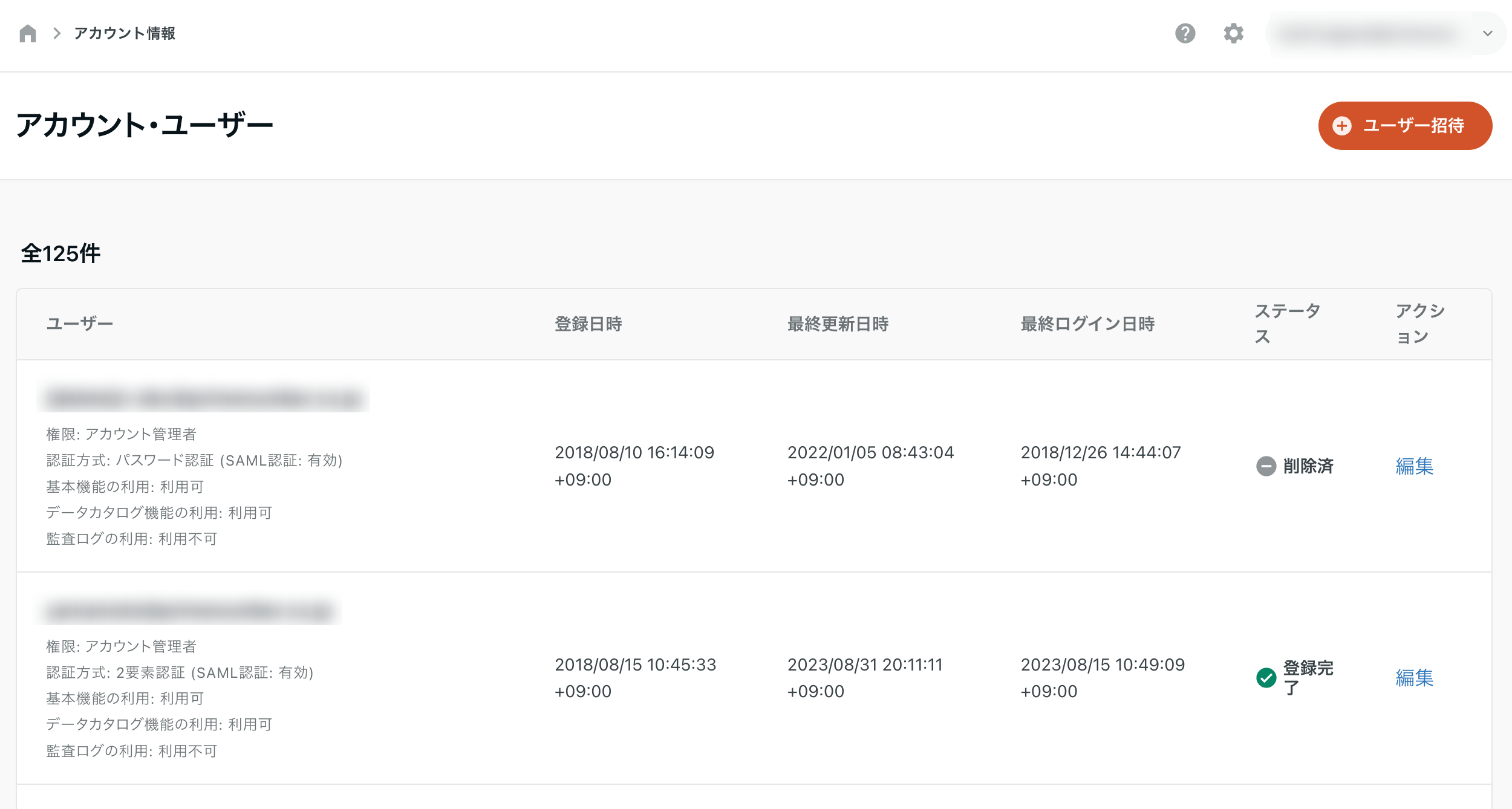
Any user with account administrator or higher privileges can invite users and edit each user's permission settings.
For more information on each of these operations and TROCCO's privileges, please refer to the following documents
- User permission settings: If you want to change the permissions of individual users
- Invite Users: If you want to invite new users
- Deleting a user: If you want to delete an existing user
- What you can do with each user privilege: Account Privilege Manager, Account Administrator, Account Member, if you want to see a list of operations allowed for each privilege.
Account Deletion (Cancellation)
TROCCO does not allow you to delete (cancel) your account on your own. If you wish to delete your account, please contact your sales representative or Customer Success.