Hello! Release information for the month of April 2022!
Data Catalog
Dependency list page added
The displayed dependencies can be filtered and sorted by information such as "creator" and "table name".
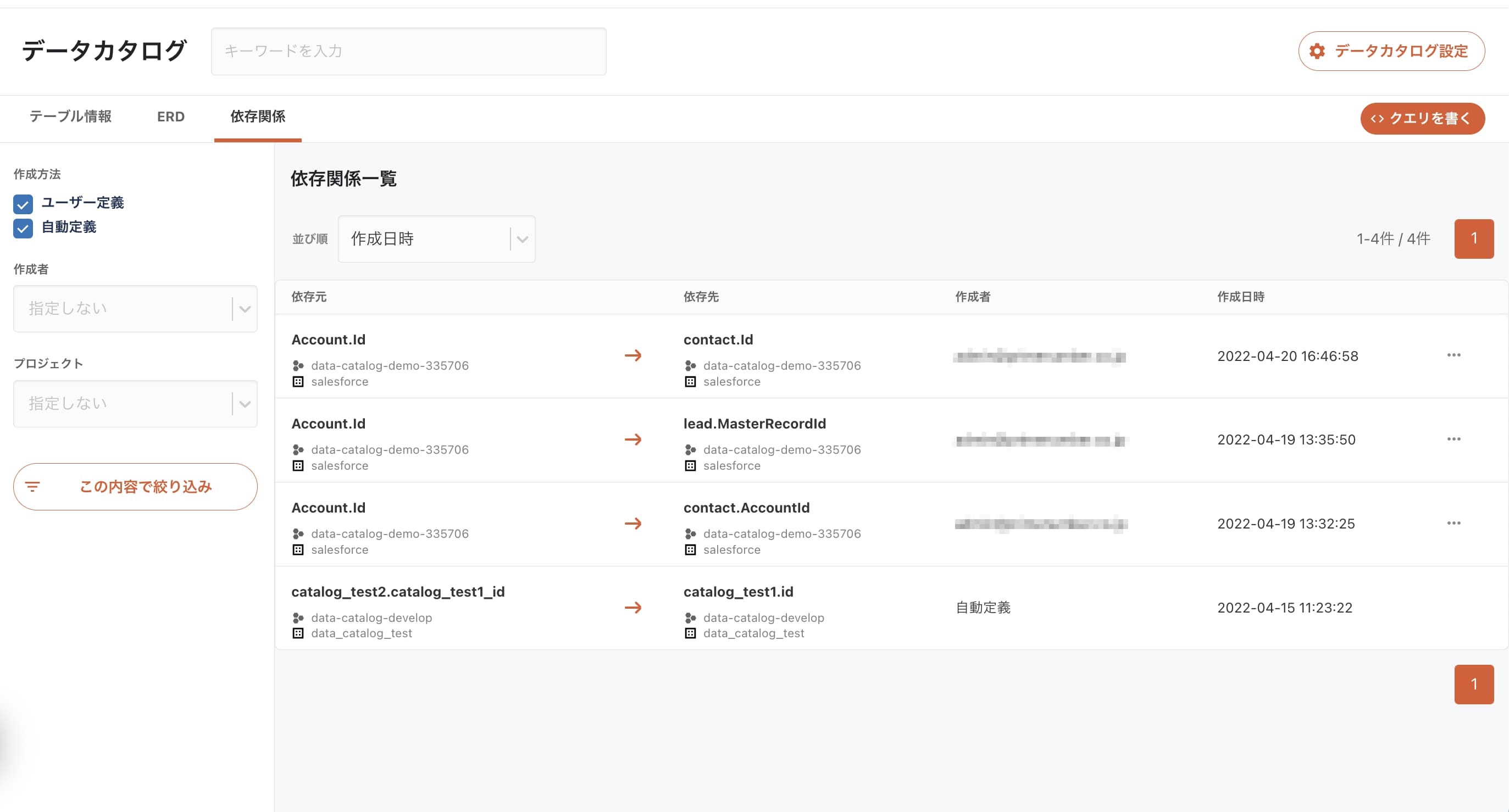
In addition, the ability to delete user-defined dependencies has been implemented.
Click the menu button for the dependency you wish to delete on the list screen and select "Delete this dependency" to delete it.
queriedita
Query saving function added
Query Editor can now save and load saved queries.
You can use this feature when you want to reuse frequently used queries or share queries among multiple users.
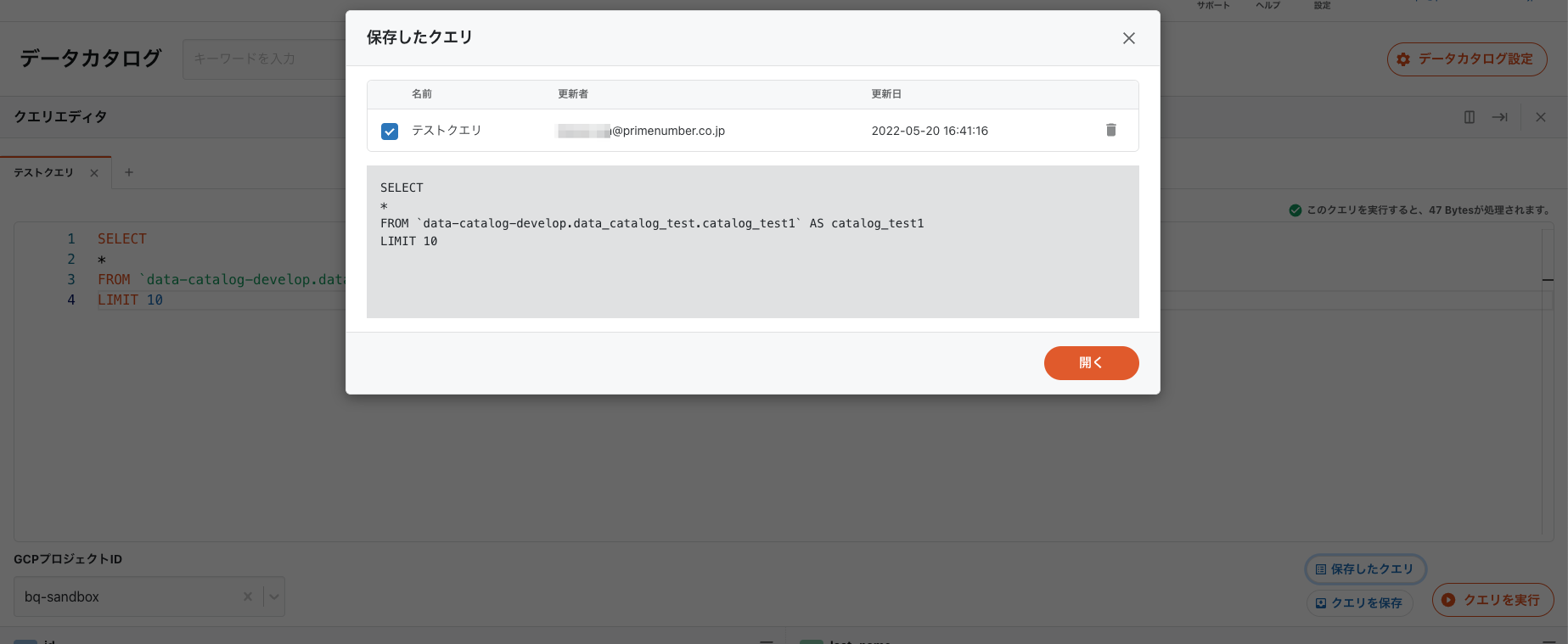
Reuse of projects that were selected at the last startup is now possible.
It is no longer necessary to select the project that is primarily used each time the query editor is started.
Metadata search function
Search results screen added
When searching, you can now move to the "Search Results" screen to check detailed information and filter and sort.
The following improvements have been made to the existing search function.
- Highlighted search terms in bold
- Sort results by relevance, table creation date, etc.
- Search results can be filtered by table, column, project, etc.
- Expanded related information on tables and columns displayed in search results
- Support for searching table and column physical names
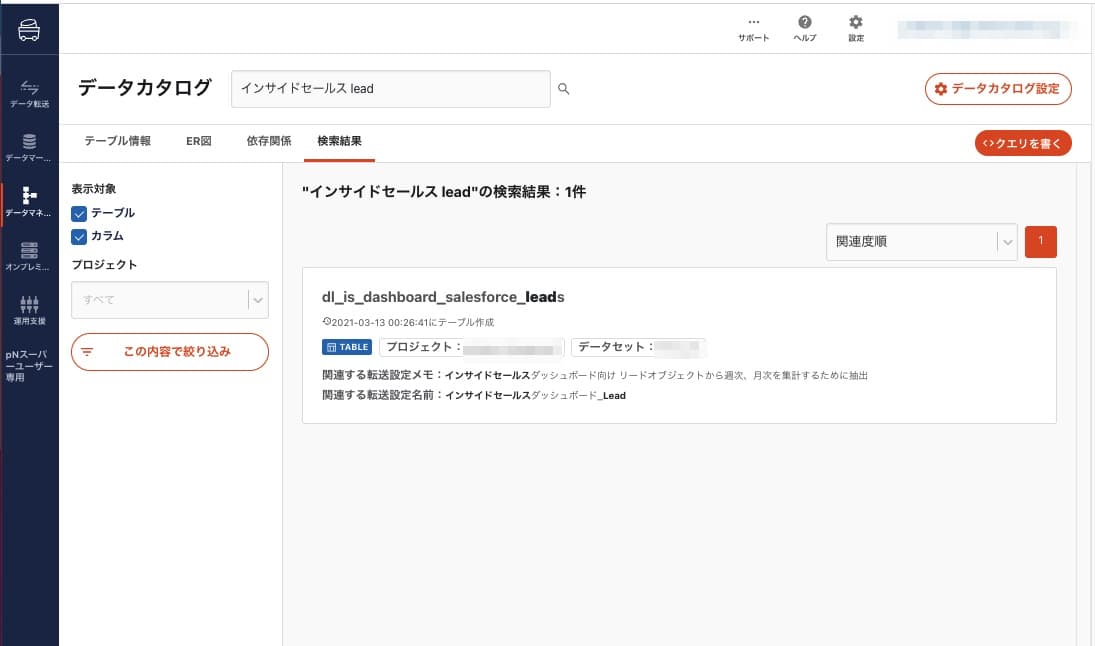
User-defined metadata can be searched from the search bar at the top of the screen.
If a user-defined metadata field has a string type, it is now possible to search for values within that field.
Support for PostgreSQL metadata display
Data Catalog functionality can now reference PostgreSQL metadata.
If you have created an ETL Configuration with PostgreSQL as the Data Source and Google BigQuery as the Data Destination, the "Metadata about PostgreSQL" field will appear in the Table Information and Column Information.

In addition to table/column metadata, dependencies can be extracted from foreign key constraints.

ETL Configuration
Zoho CRM added as Data Source 🎉.

Data can be extracted and transferred using SQL-like queries (COQL) specific to Zoho CRM.
Please see below for the information required to use this service.
Rtoaster insight+ with Google Account integration added to Data Source🎉.

- Data defined in user-defined tables
- Data defined in the Rtoaster table
and other data defined in Rtoaster Insight+ can be extracted.
Please use it for customer analysis, CRM integration, etc.
Please see below for the information required to use this service.
UI・UX
Renewed workflow icons
TROCCO ETL Configuration TROCCO Data Mart TROCCO Workflow Three new icons
Each can be identified according to the symbols on the side menu.
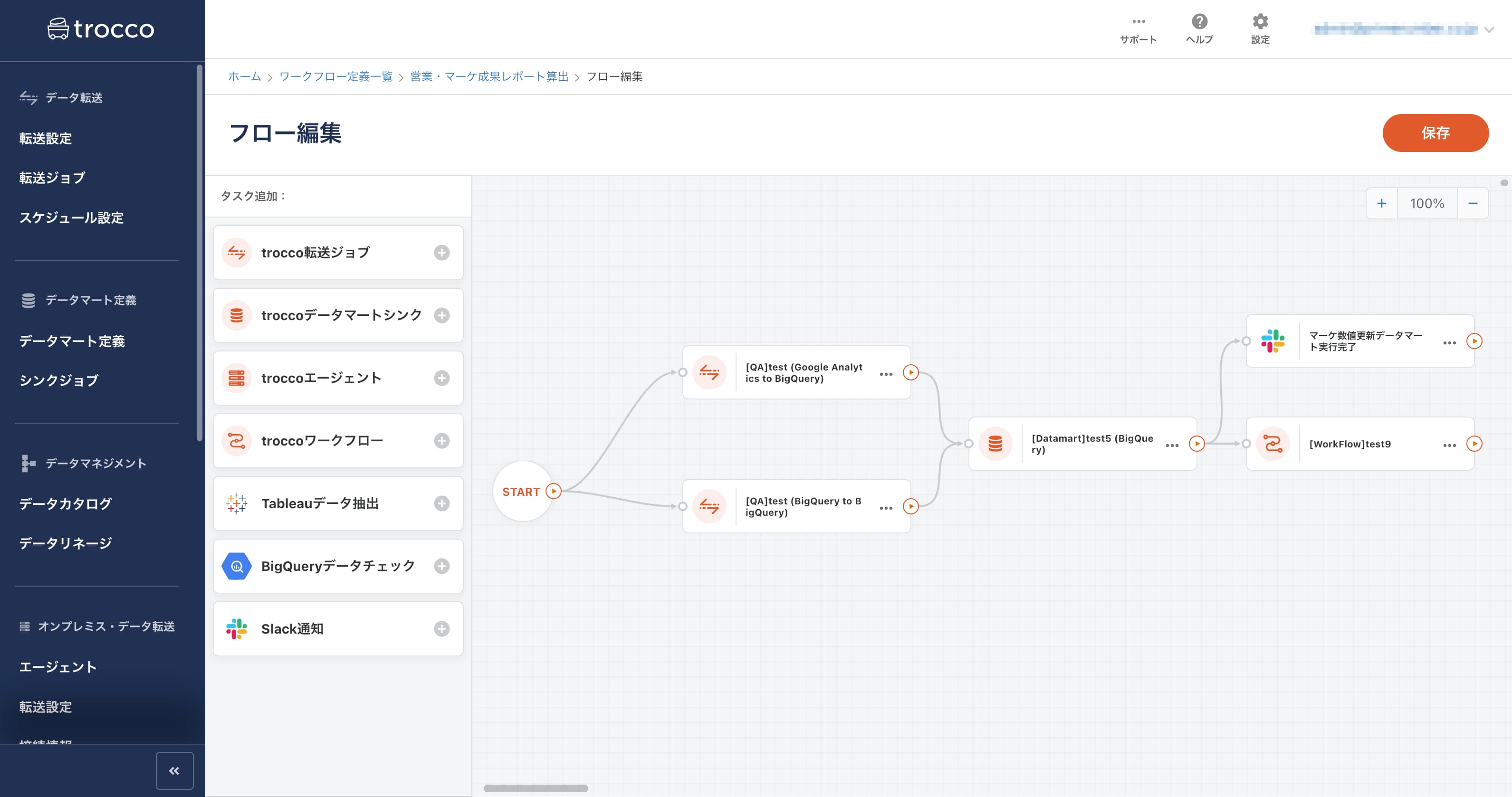
Other
Trigger function to be deprecated
The Trigger functionality, which allows for ETL Configuration and the ability to define dependencies between Data Marts , has been deprecated.
The specific date of discontinuation of the feature has not yet been determined.
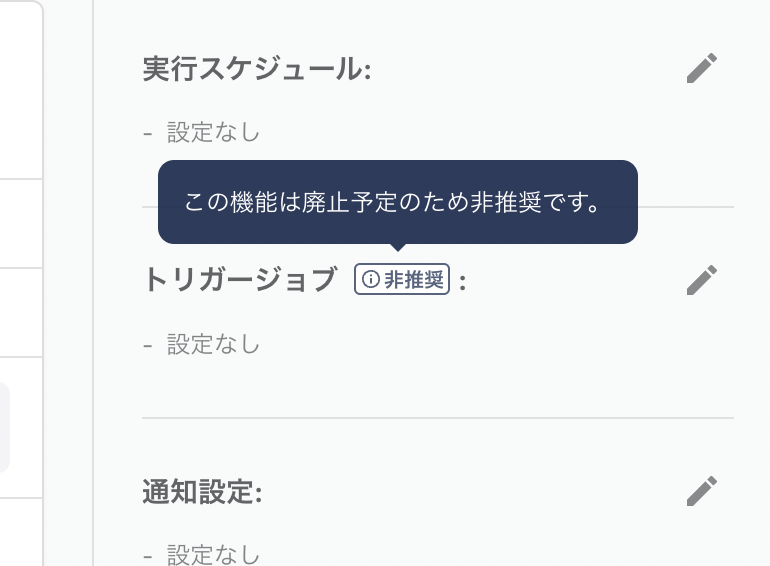
Please move to a Workflow function that can be operated via GUI and allows more flexibility in defining dependencies.
In addition, the following modifications and others have been added
- The time lag between updates to "user-defined metadata" in the Data Catalog and the time they are reflected in the search results has been improved.
- Previously, there was a time lag of about half a day between updating metadata and applying it to searches, but this has been corrected so that searches can be performed immediately.
- In Data Source S3, added "tar.gz" to the Extract Configuration.
- In addition, when the decompression setting is tar.gz, "relative path after decompression" can be set as in the case of zip.
**The contents of this release are described above. **
**Please feel free to contact our Customer Success Representative if you have a release you are interested in. **
Happy Data Engineering!