This is the Help Page for ETL Configuration of Data Setting from Microsoft Advertising.
constraints
- none in particular
Setting items
STEP1 Basic settings
| item name | indispensable | Contents |
|---|---|---|
| Microsoft Advertising Connection Configuration | ✓ | Select the preregistered Microsoft Advertising Connection Configuration that has the necessary permissions for this ETL Configuration. |
| account ID | ✓ | Enter the account ID from which you want to retrieve the report. For more information, please refer to How to Verify Account ID. Note that Custom Variables can be embedded in the Account ID. If you wish to transfer Data Settings for multiple Ad Account IDs in a single ETL Configuration, please use Custom Variable Loop Execution. |
| Report Type | ✓ | Select a report type from the followingAccountCampaignAd groupAdKeyword |
| particle size | ✓ | Select the granularity of the report (time unit in division) from the followingHourlyDailyWeeklyMonthlyYearly |
| Data acquisition period | ✓ | Specify the start date, end date, and time zone for the data you wish to transfer. Please enter start and end dates in YYYYY-MM-DD format.Note that depending on the combination of granularity and data acquisition period, data outside the range of the data acquisition period may also be acquired. For more information, please refer to the relationship between granularity and data acquisition period. |
The time zone that can be selected on TROCCO and the time zone that can be specified in Microsoft Advertising may differ. Here is an example
- TROCCO side:
Asia/Tokyo - Microsoft Advertising side:
OsakaSapporoTokyo
Note that even if you select a time zone with a different notation, the time zone will be properly converted to "the time zone that can be specified in Microsoft Advertising" when the job is executed.
Microsoft Advertising data is aggregated into respective reports, divided by each time unit ( granularity).
The retention period for each report depends on the unit of division of the report.
Reports that are past their retention period cannot be retrieved. Please note
For more information on report retention periods, please refer to the official Microsoft documentation - Reporting Data Retention Time Periods.
STEP1 Detailed settings
Click on Advanced Settings to display the configuration items.
| item name | default value | Contents |
|---|---|---|
Impression Share Performance Statistics |
OFF | When turned ON, columns related to Impression Share Performance Statistics are retrieved.However, since this data has a mutually exclusive relationship with other data, some columns will not be retrieved when turned ON. For more information, please refer to the official Microsoft documentation - Column Restrictions. |
Additional Impression Share Performance Statistics |
OFF | When turned ON, the following columns are also retrieved.AudienceImpressionLostToBudgetPercentAudienceImpressionLostToRankPercentAudienceImpressionSharePercentRelativeCtrCustomerIdCustomerNameDeliveredMatchType |
supplementary information
How to verify your account ID
You can check it from the Microsoft Advertising administration page.
- Log in to Microsoft Advertising.
- Click on Tools>Preferences.
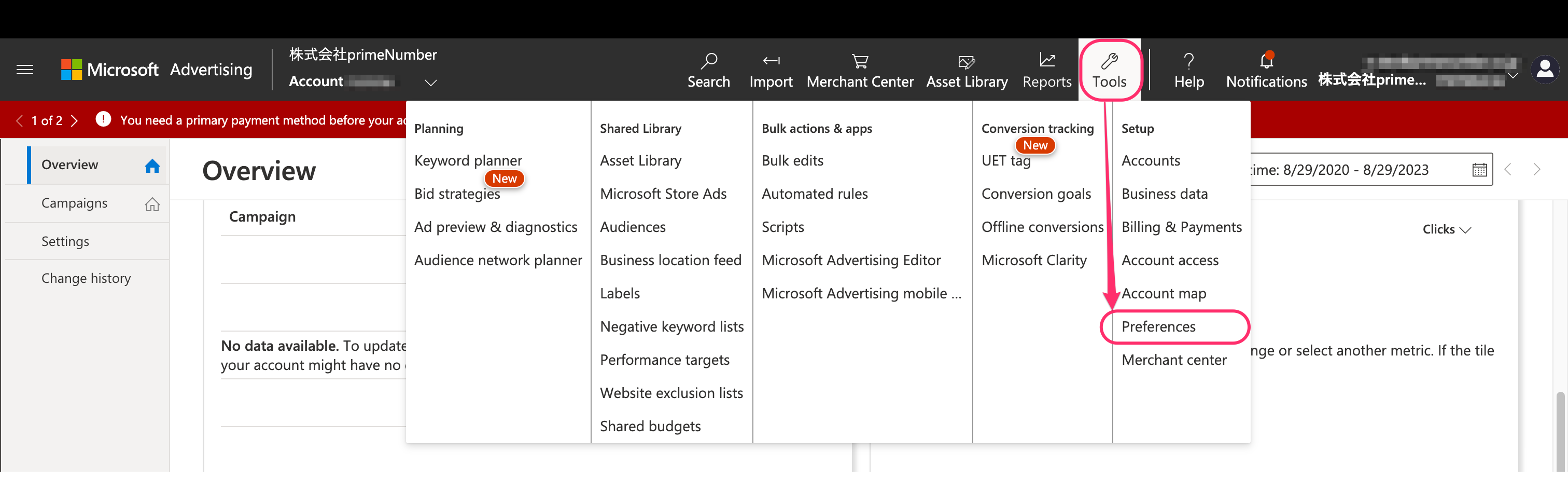
The Account settings page will appear and you can check your account ID.
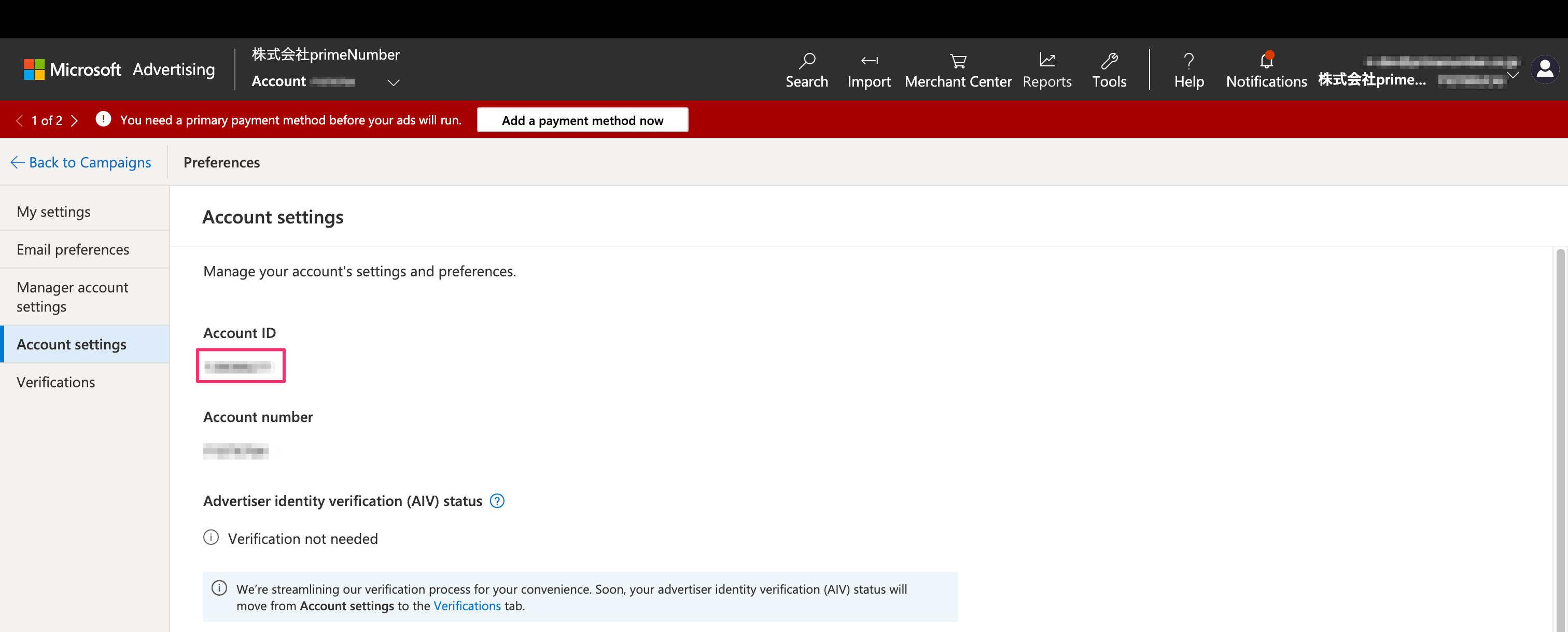
Relationship between granularity and data acquisition period
For more information on each granularity, please refer to the official Microsoft documentation - ReportAggregation Value Set - Reporting.
Relationship between granularity and record
Each record of data to be retrieved is organized by granularity (time unit in the division).
For example, if Monthly is selected as the granularity, data for one month will be aggregated into one record.
Records to be acquired
If the range of the data acquisition period overlaps the "granularity start to end range" even partially, the records of that granularity will be acquired.
For example, suppose you select Monthly as the granularity and specify the data acquisition period from 2023-07-28``to 2023-08-27.
In this case, two months' records will be retrieved, one for July 2023 and the other for August 2023.
To prevent unintended retrieval of records, make sure that the start and end dates of the data retrieval period match the start and end points of the granularity.
Starting and ending points for each granularity
| particle size | starting point | terminus |
|---|---|---|
Hourly |
00:00 |
59:59 |
Daily |
00:00:00 |
23:59:59 |
Weekly |
Sunday 00:00:00 |
Saturday 23:59:59 |
Monthly |
00:00:00 on the first day of the month |
23:59:59 on the last day of the month |
Yearly |
00:00:00 on the first day of the year |
23:59:59 on the year-end date |